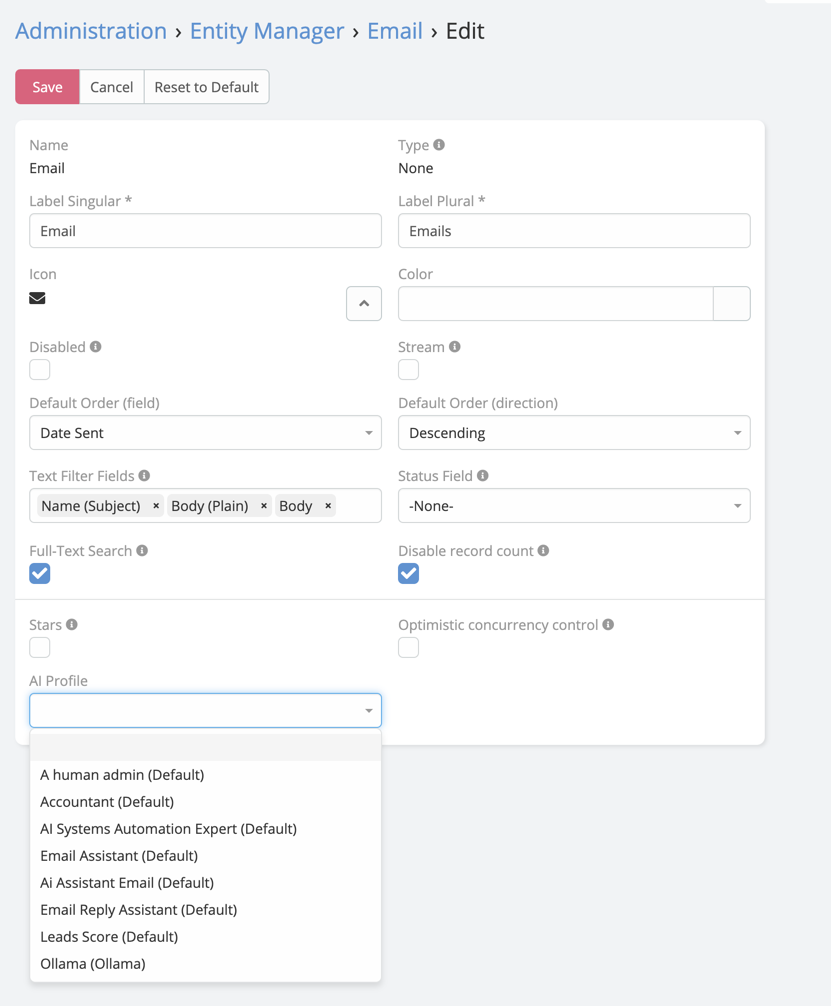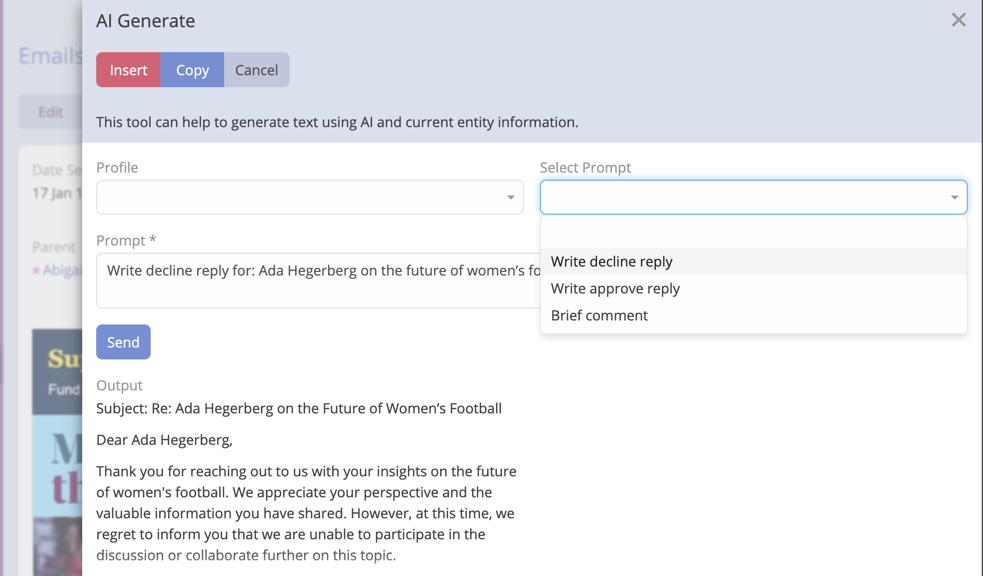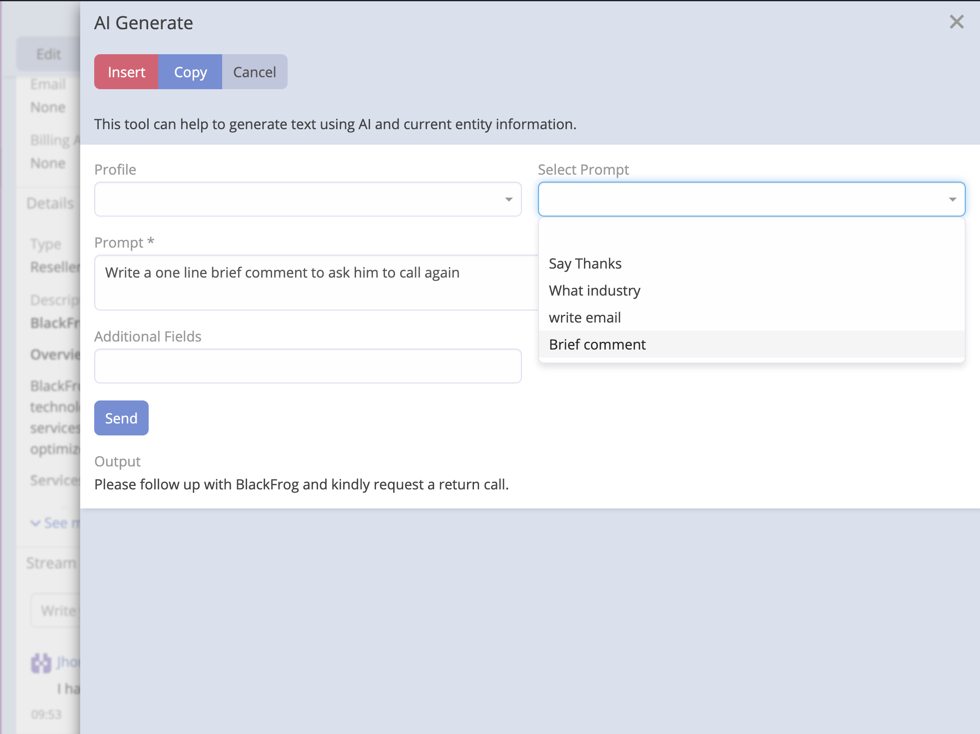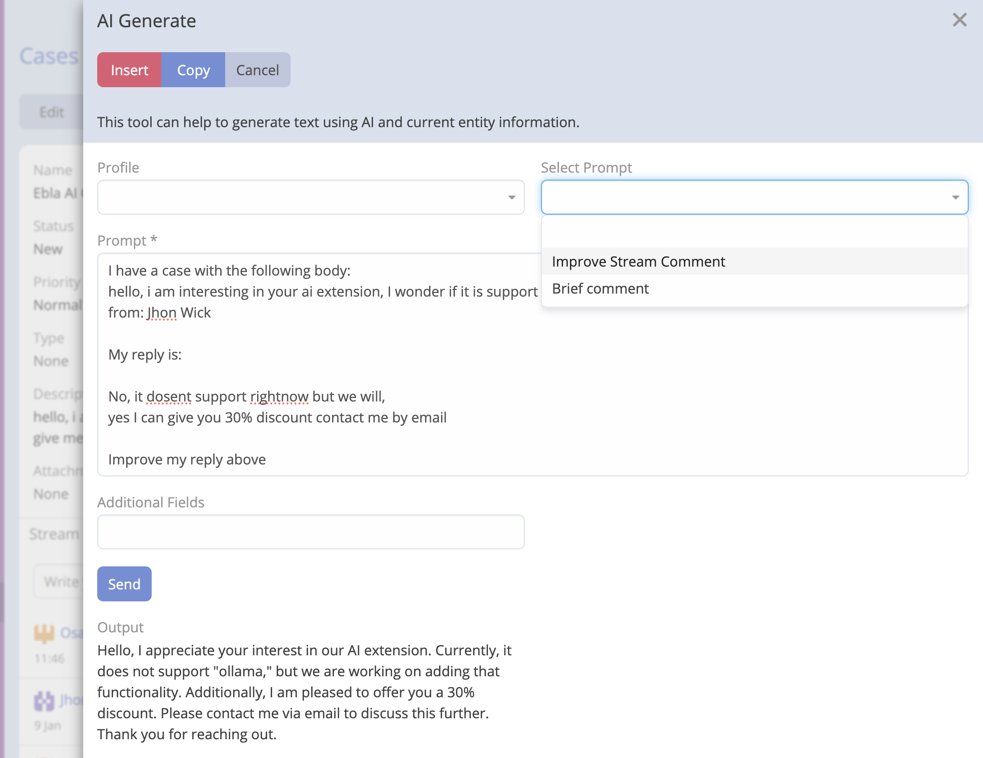AI Prompts¶
AI Prompts is a feature of Ebla AI that allows users to create and manage AI prompts. AI prompts are used as templates of prompts.
Creating an AI Prompt¶
- Navigate to Administration -> AI Prompts.
- Click Create.
- Enter a name for the AI prompt.
- Select Entity Type.
- Enter the prompt context.
Important
If output is not as expected, you can click on Send button to regenerate the output.
Examples¶
Email Reply¶
Write decline reply for: {{name}}
Write approve reply for: {{name}}
Stream Comment¶
Write a one line brief comment to ADD_COMMENT_HERE
Improve Stream Comment for Case entity¶
I have a case with the following body:
{{{description}}}
My reply is:
MY_REPLAY
Improve my reply above