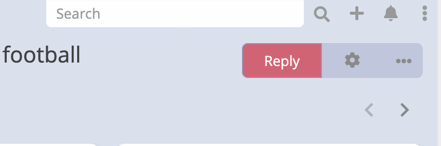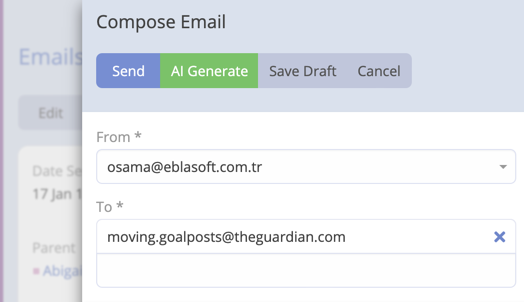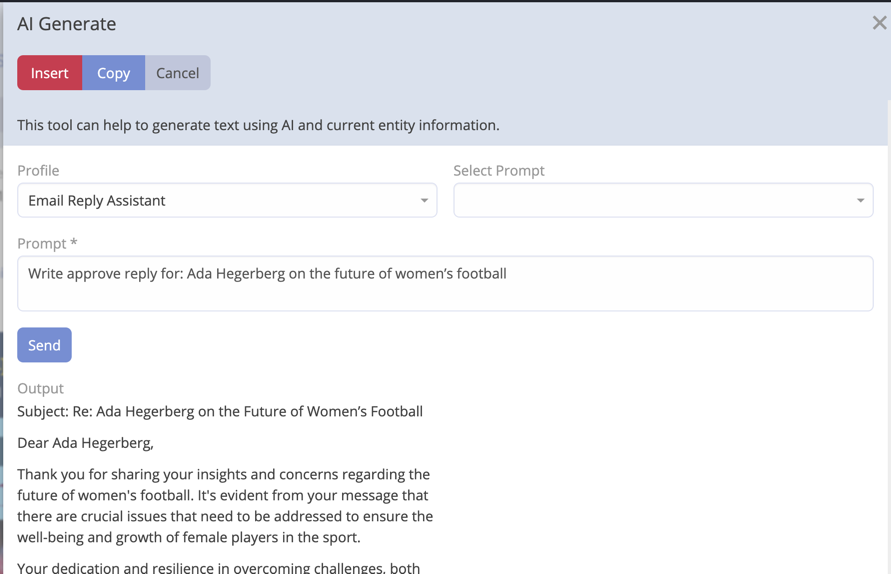Email Reply¶
By using this feature you can generate and refine a proper email reply. The AI will generate a reply based on the context and the prompt you provide.
Creating an Email Reply¶
- Navigate to the Email you want to reply to it.
-
Click Reply.
-
Click AI Generate.
-
Select Profile "Email Reply Assistant".
-
Enter the prompt context or select it from predefined prompts.
-
Click Send.
- The AI will generate a reply based on the context and the prompt you provided. - You can Press Insert to insert the generated reply into the email body. - You can Press Copy to copy the generated reply to the clipboard.
Important
If output is not as expected, you can click on Send button to regenerate the output.