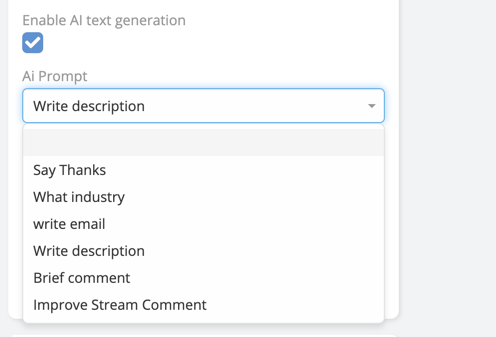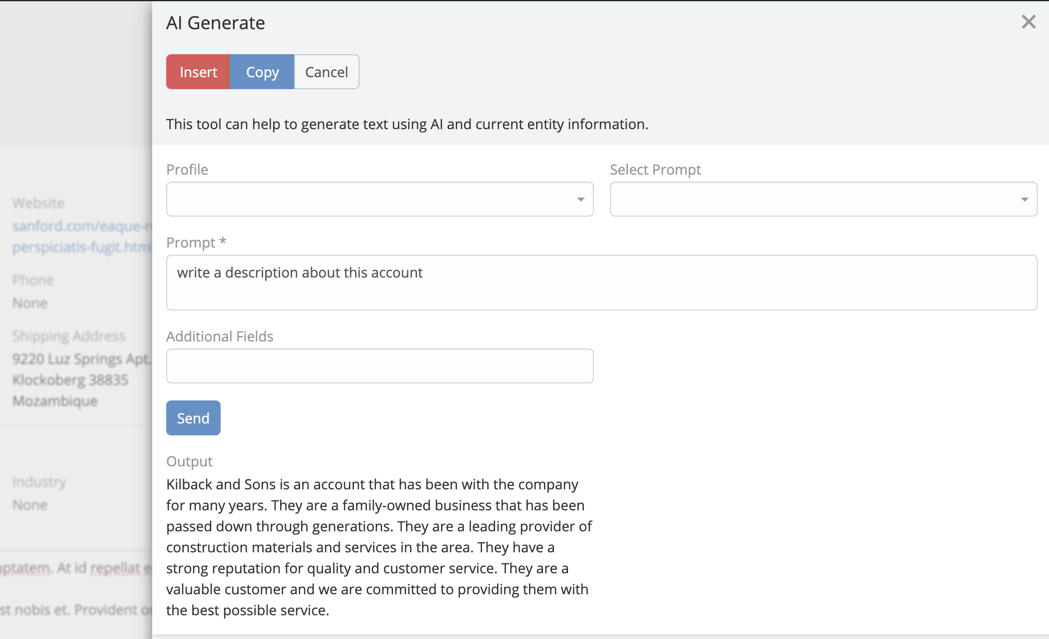Field Text Generation¶
By using this feature you can generate text for a field based on the context you provide.
Enable Field Text Generation¶
- Navigate to Administration -> Entity Manager -> {Scope} -> fields -> {field}.
- Check Enable AI text generation option.
-
(Optional) Select predefined prompt to enable Quick Text Generation.
-
Save.
Generate Text¶
- Navigate to the record view of the entity.
- Click on field edit icon.
-
Click on Generate icon button.
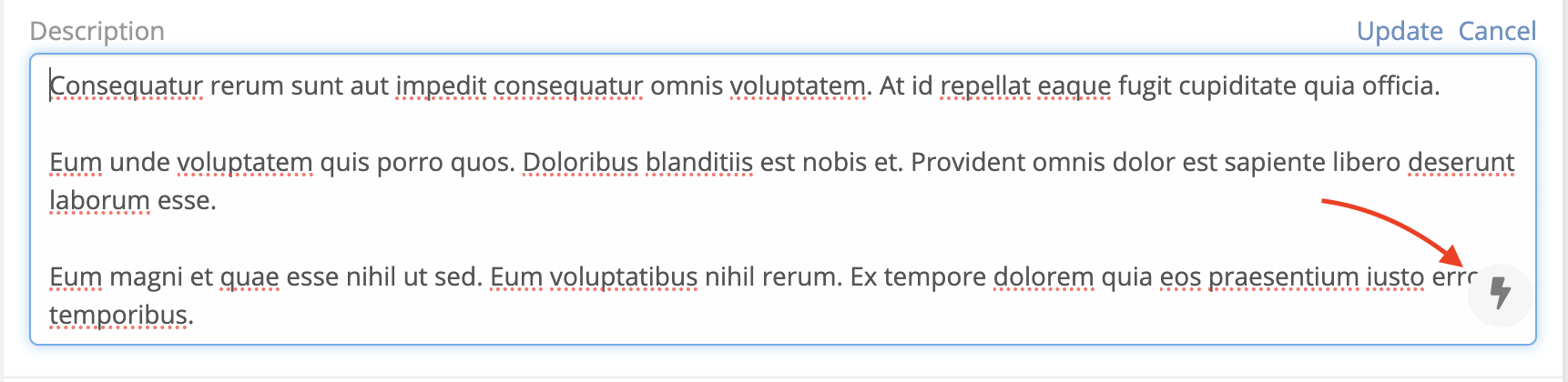
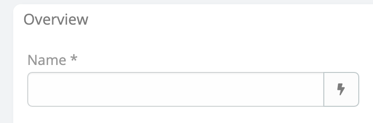 4. If you have predefined prompt selected, the text will be generated automatically, otherwise AI Generate Modal will be
appearing.
5. Enter prompt text or select predefined prompt and click send.
4. If you have predefined prompt selected, the text will be generated automatically, otherwise AI Generate Modal will be
appearing.
5. Enter prompt text or select predefined prompt and click send. -
Click Insert to insert generated text into field.
Important
If output is not as expected, you can click on Send button to regenerate the output.