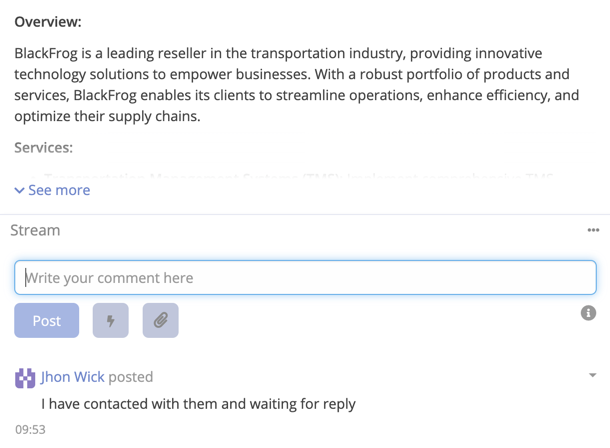Stream Comment Reply¶
By using this feature you can generate and refine a proper comment for the stream. The AI will generate a comment based on the previous comments and the prompt you provide.
Creating a Stream Comment Reply¶
- Navigate to the Record you want to comment on it.
- Click on Stream section on Write your comment here.
-
Press on the bolt icon button.
-
Select Profile. (Optional)
- Enter the prompt context or select it from predefined prompts.
- Click Send.
- If output is good, you can click on Insert to add the comment.
Important
If output is not as expected, you can click on Send button to regenerate the output.