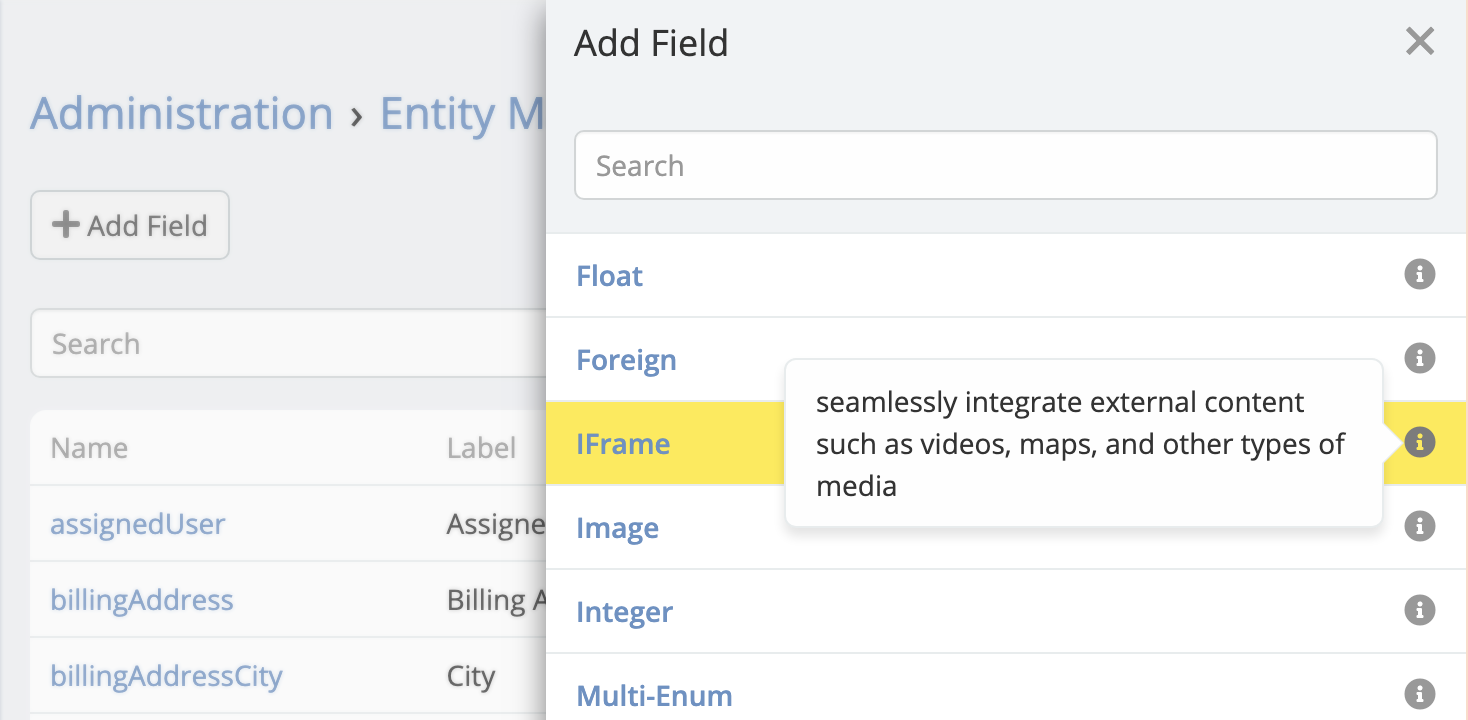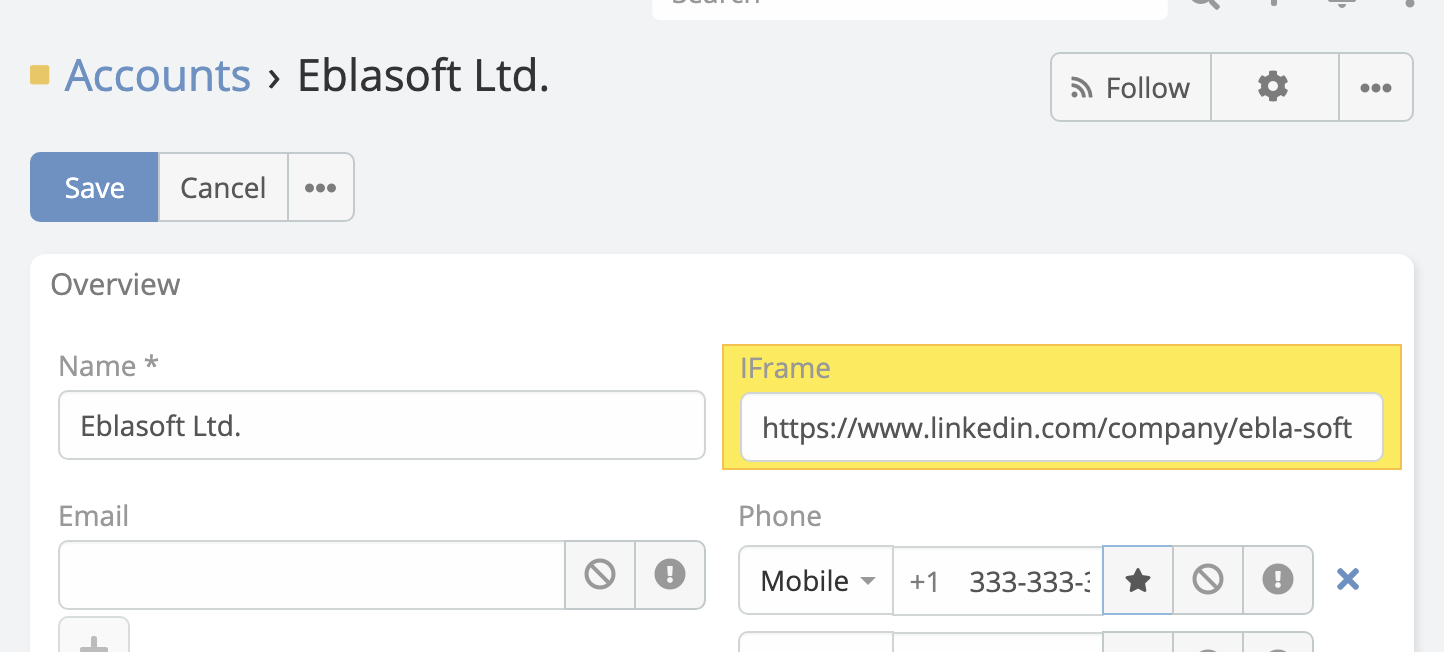Espocrm Iframe Documentation ¶
Overview¶
Ebla Iframe adds new field type to EspoCRM "Iframe Field". It allows you to embed external web content into EspoCRM detail views.
Edit View¶
Just like url field type, you will be able to input the URL of the page you want to embed. URL also can be set by a formula.
Detail View¶
Based on the mode you selected, the iframe will be displayed in different ways.
Options¶
- Height: Height of the iframe in pixels.
- Button Label: Label of the button, this only needed if mode is set to
popupornew-tab. - Mode.
Modes¶
See this video for a quick overview of the modes:
Inline¶
Display the iframe directly in the detail view.
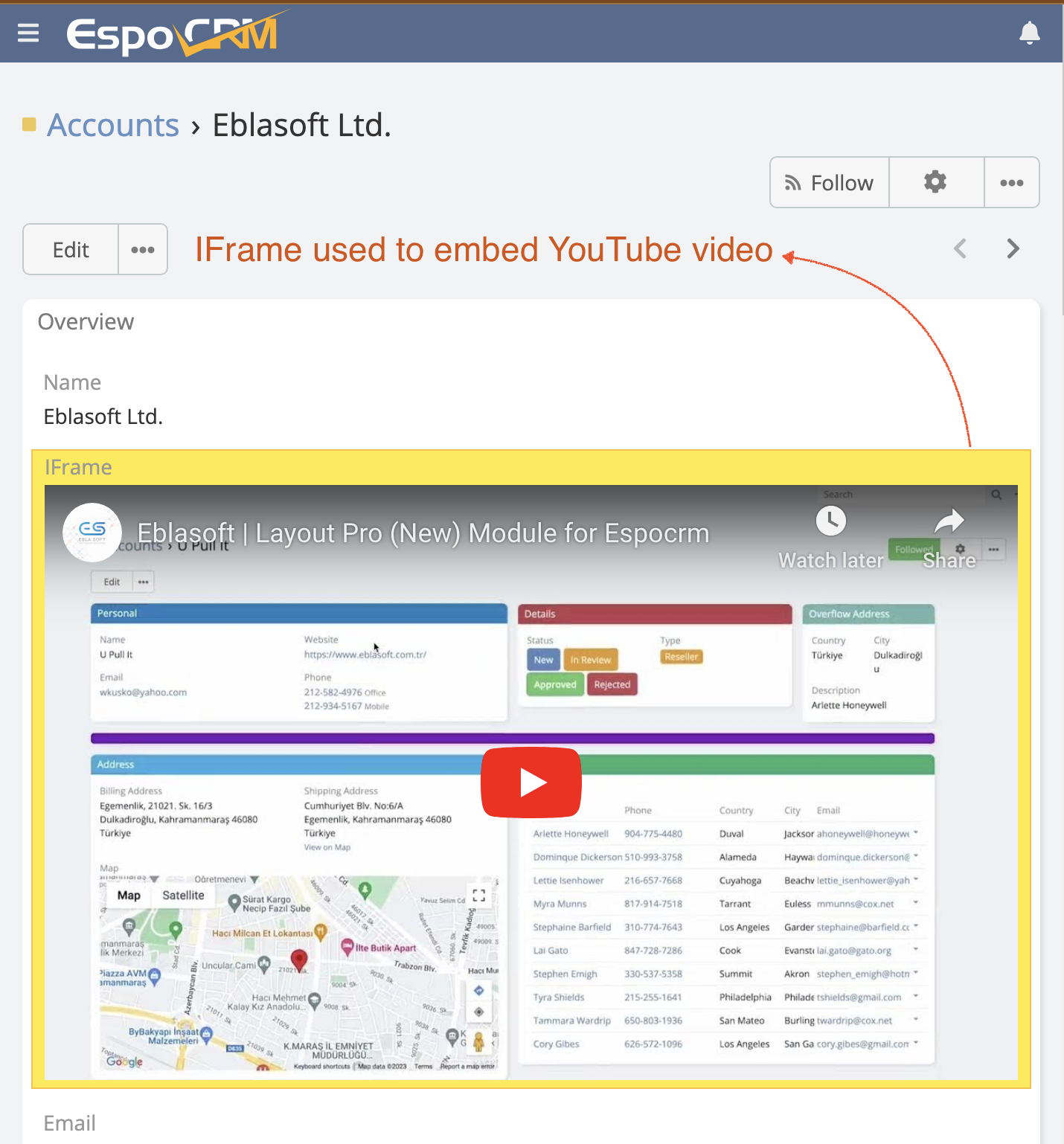
Popup Window¶
Display as button, click to open the iframe in a modal window inside EspoCRM.
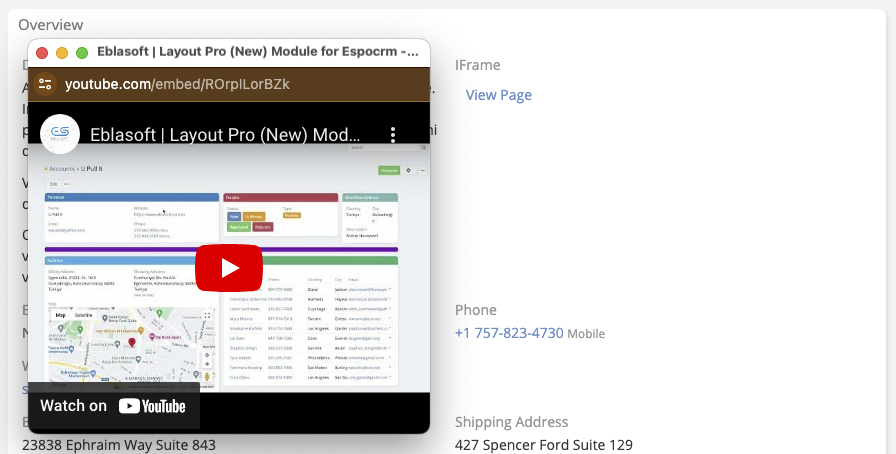
New Tab¶
Display as button, click to open the iframe in a new tab.