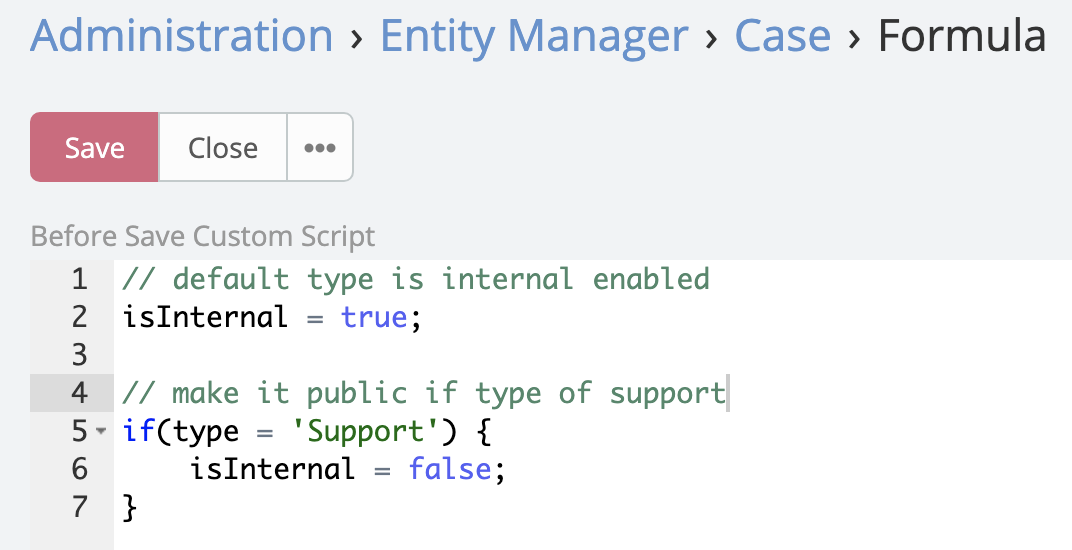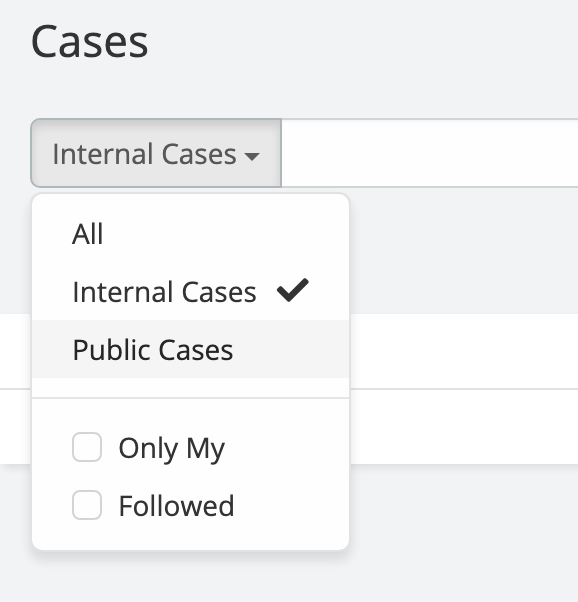Ebla Internal & Public Case Extension ¶
This extension is deprecated
This extension is deprecated and is no longer maintained or supported. Users are advised to seek alternative solutions or extensions that provide similar functionality.
Overview¶
Ability to hide Case from portals & stop (emails | in-app) notifications, adds control field named "Is Internal" with preset filters.
Features¶
Is Internal Field:¶
A new boolean field isInternal is added to the Case entity.
- If true (checked), the Case will be hidden from all portal users.
- If false (unchecked), the Case will behave as per the default EspoCRM configuration, and portal users will have access to it.
Reversible:¶
The extension is reversible, meaning that you can anytime easily switch a case from internal to public and vice versa.
Custom Logic via Formula:¶
Administrators can control the isInternal field using EspoCRM's formula system. This allows for custom logic to automatically determine whether a case should be marked as
internal or public.
Predefined Filters:¶
The extension provides two preset filters for easy case management:
- Public Cases.
- Internal Cases.
Switch Button Configuration:¶
A switch button configuration is already set up for the isInternal field. If you used Ebla Switch Extension.
Installation¶
- Download the Ebla Internal Case extension package from Eblasoft.
- In EspoCRM, navigate to Administration > Extensions.
- Click on Install and upload the extension package.
- Once installed, you will see the Is Internal field added to the Case entity field manager.
- You can also add the Is Internal field to the Case layout or manage it internally by formula.