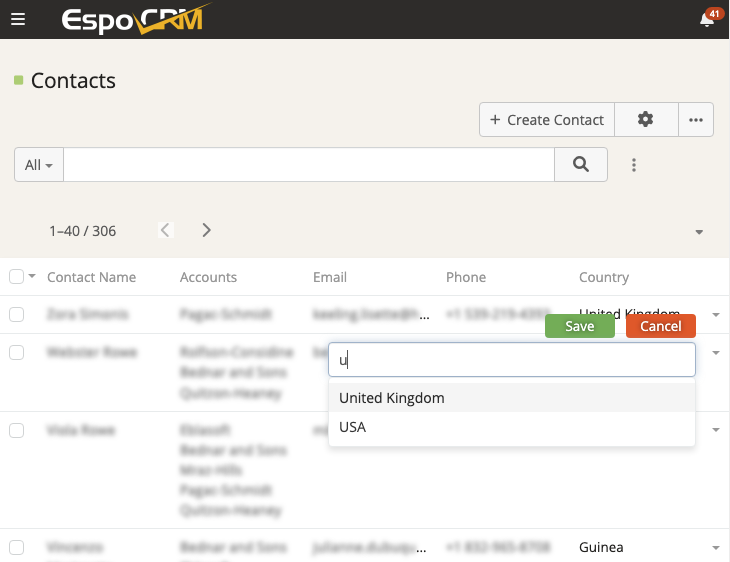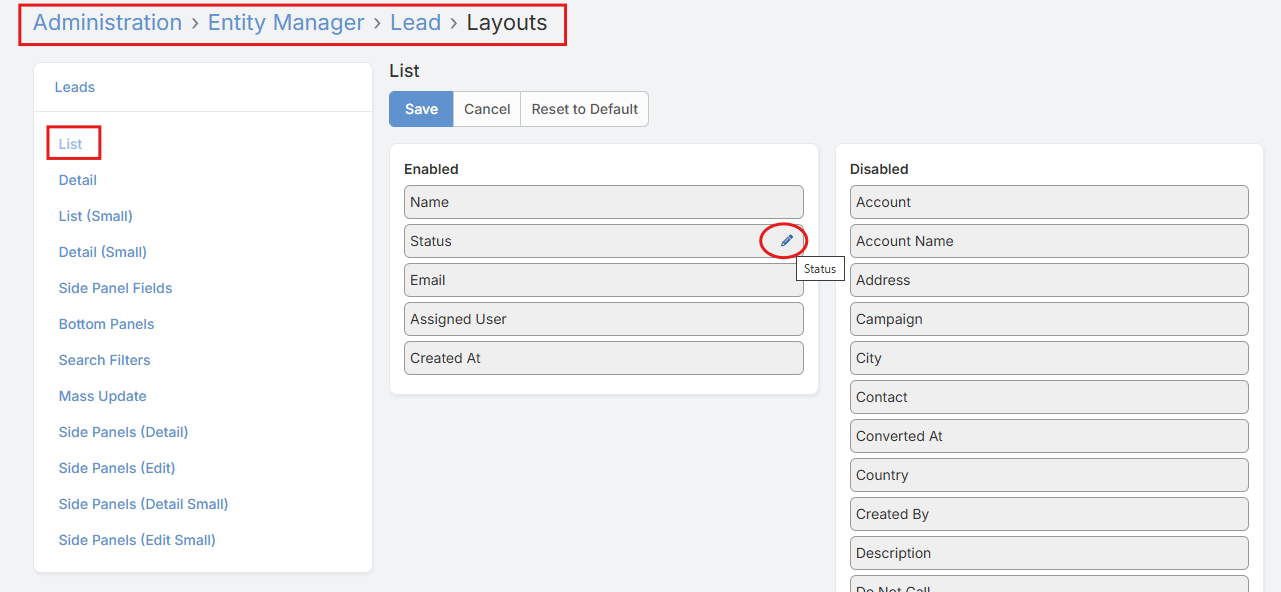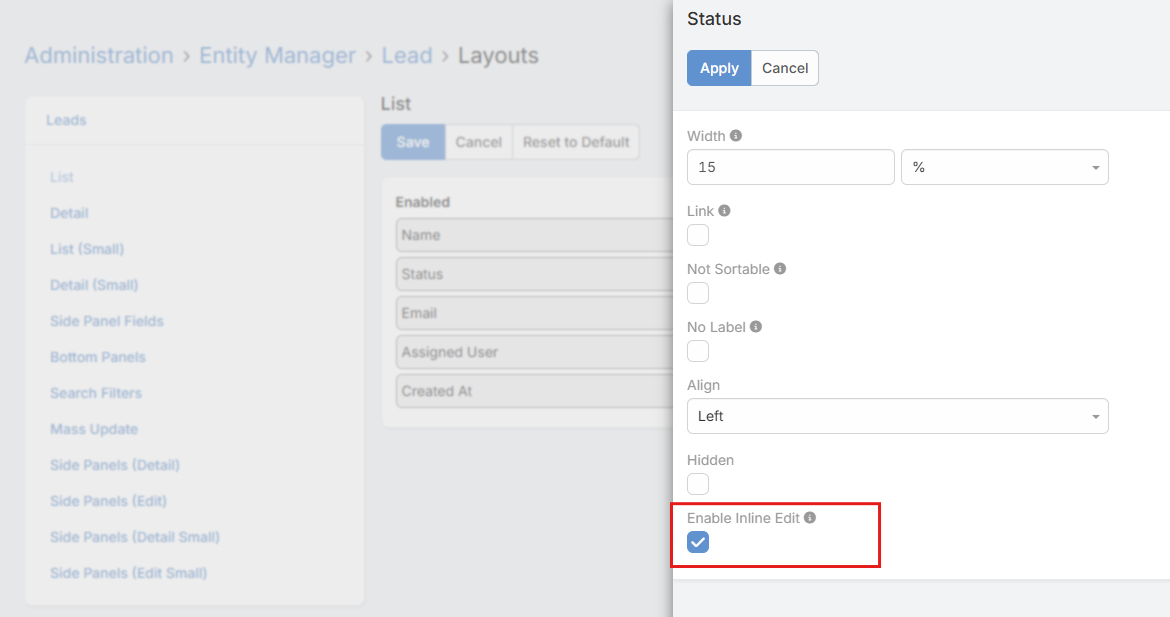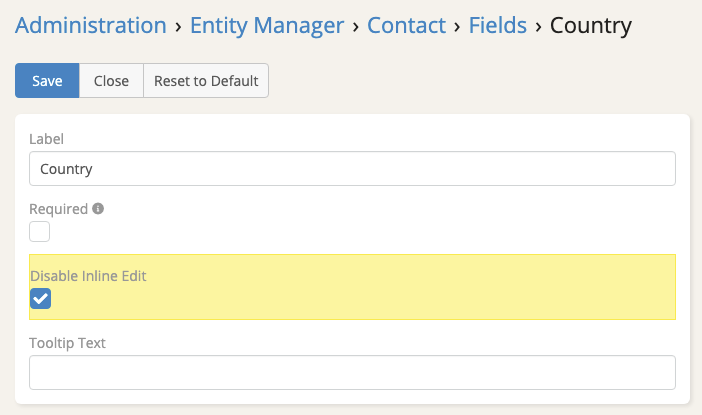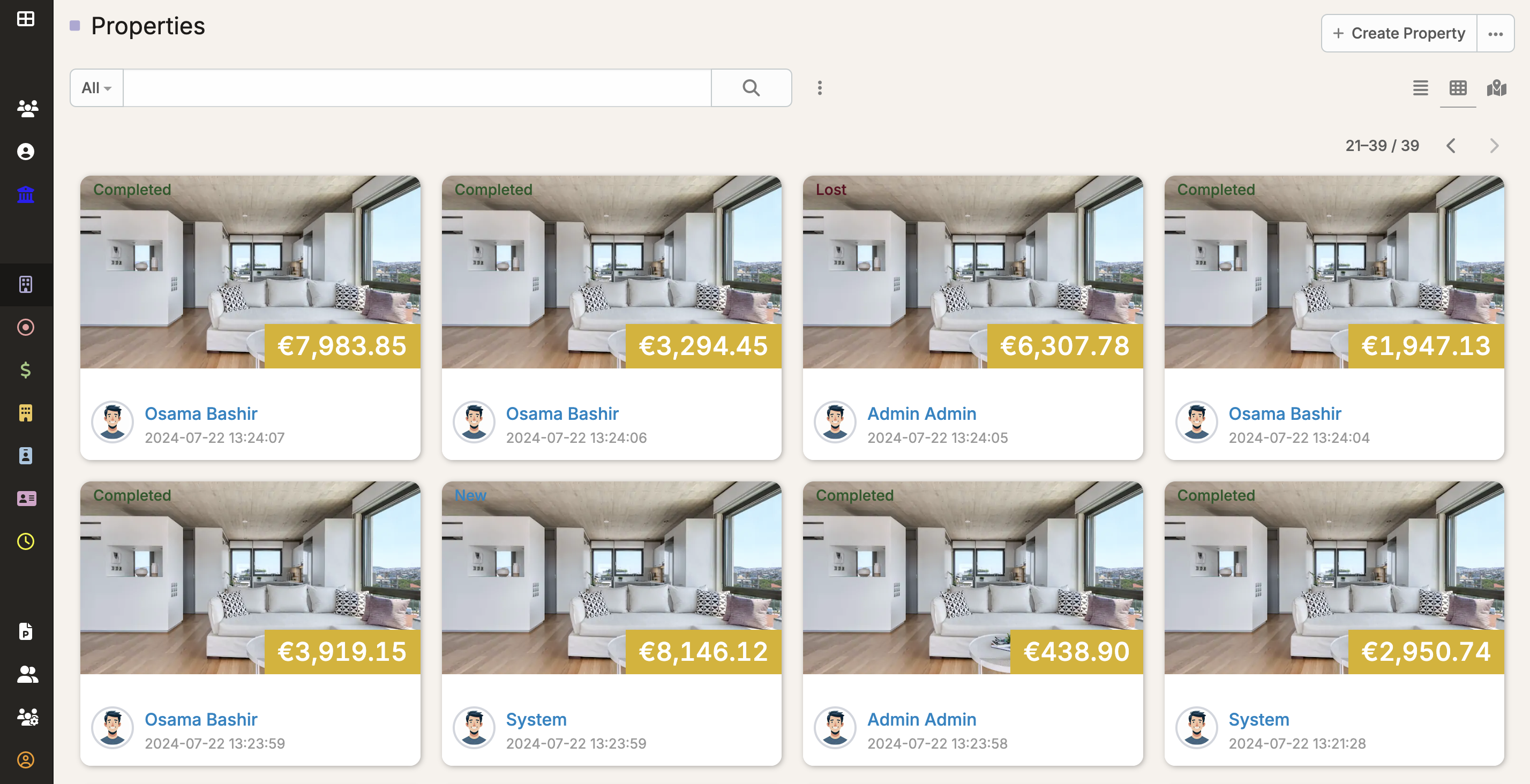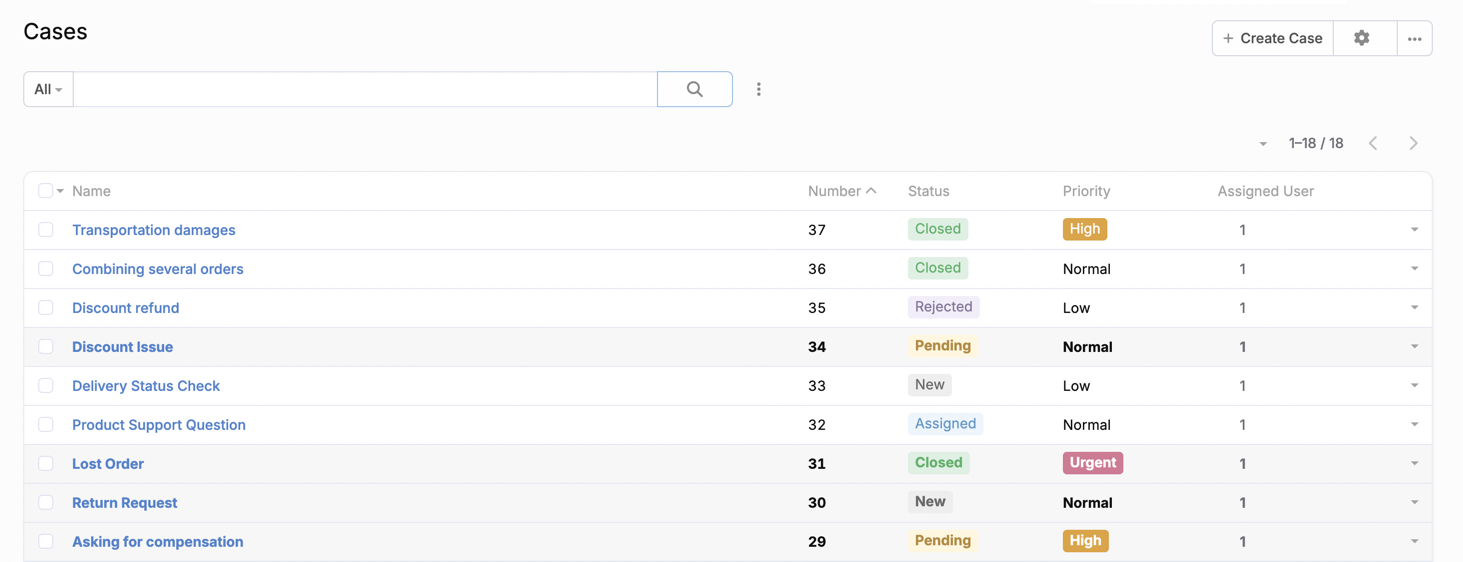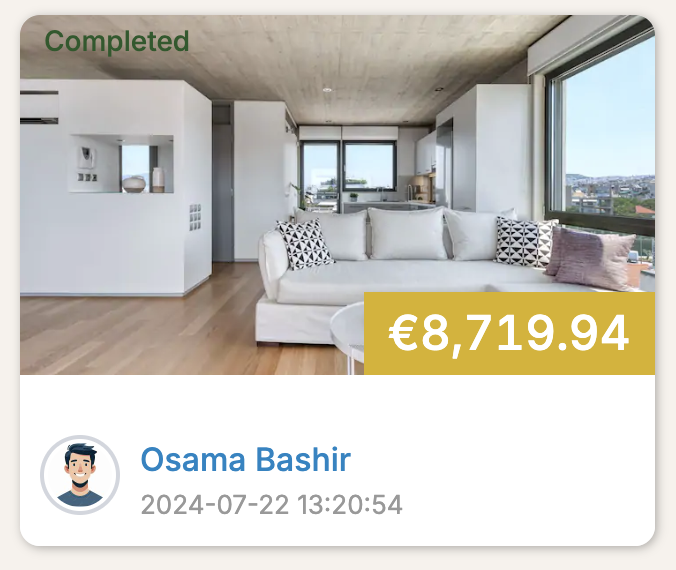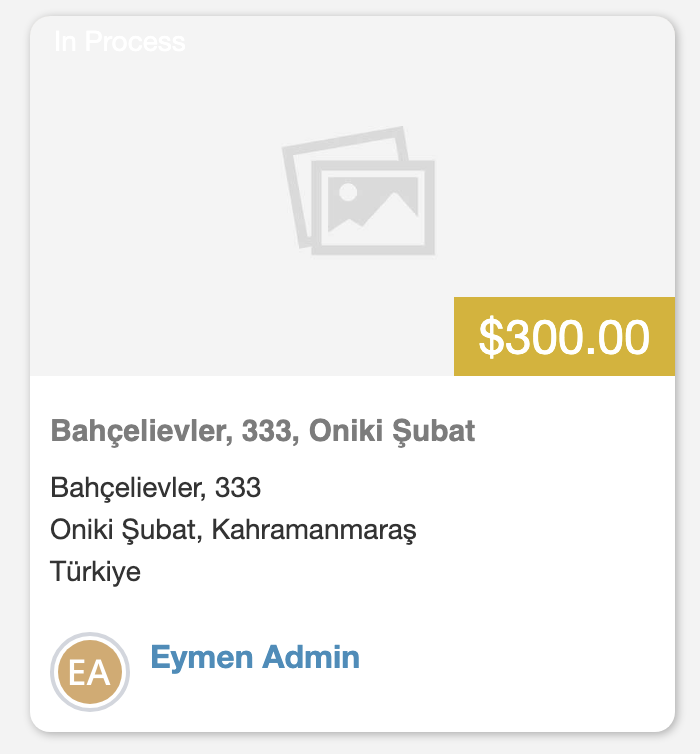Espocrm List Pro Documentation ¶
Overview¶
Ebla List Pro for Espocrm makes editing your fields quicker & easier. With it, you can update fields directly in the list view, without needing to open separate pages for each item. This saves you clicks and time!
Key Features¶
Inline Editing¶
Modify field values directly within the list view. Simply hover over a field, and a pencil icon will appear, prompting you to initiate the edit. Click on the pencil to activate editing.
Enabling Inline Editing for a Field¶
To enable inline editing for a field within a list:
- Go to Administration → Entity Manager → EntityType → Layouts.
- Select the list layout where you want to enable editing for the field (list, listSmall, or customList).
- Click the Edit button next to the field.
- A new option Enable Inline Edit will appear.
- Activate it and save the changes.
Escape and Save Shortcuts¶
Quickly discard or save your changes using keyboard shortcuts.
- Press Esc to discard any changes made within the inline edit.
- Press Ctrl+Enter to save your changes.
Field-Level Disabling¶
Deactivate inline editing for individual fields by toggling the "inline edit" option within the field manager configuration.
Note
Inline editing respects field permissions and will not work for fields that are read-only or have restricted access.
Warning
Inline editing is not supported for fields that have dynamic logic.
List Card View¶
Switch between the list view and card view to display records in a more visually appealing format.
Has Updates Highlight¶
Call attention to records that have new activity since the user last visited them.
- Per-entity toggle: In
Administration → Entity Manager → {Entity} → Edit, enable "Enable Has Updates Highlight" to start tracking. - Accurate read tracking: List Pro compares a user’s last record read timestamp with the entity’s
Stream Updated At,Modified At, orCreated Atdates. Any newer activity keeps the row highlighted until the user opens the record again. - Immediate feedback: Highlighted rows render with a bold label and subtle light-gray background, and clicking the record marks it as reviewed instantly so you’re never unsure whether you’ve covered the latest changes.
Real Estate Custom Advanced Card Style¶
Customize the card view to display additional fields and information.
Propert Card No-İmage Place Holder¶
Set a default image to display when no image is available for a record.
To Do¶
Intuitive Keyboard Navigation¶
Navigate between cells using arrow keys (up, down, left, right) for a familiar and efficient data management experience similar to spreadsheet programs. This minimizes reliance on mouse clicks, fostering a more keyboard-centric workflow.