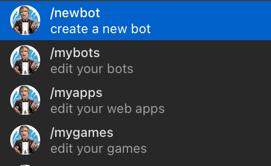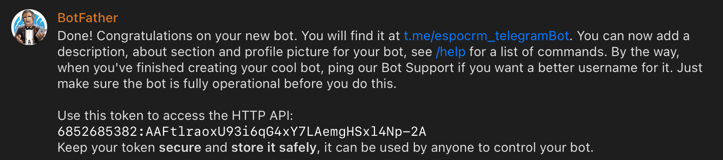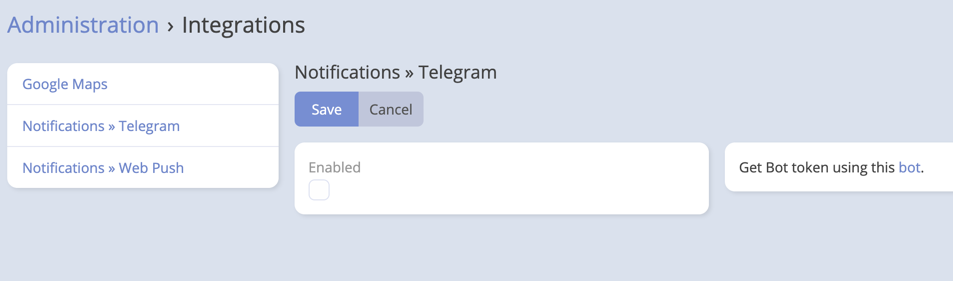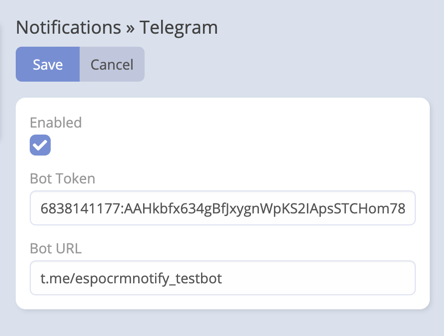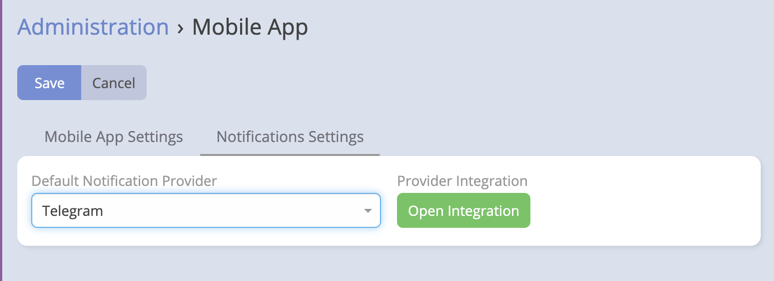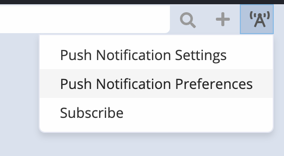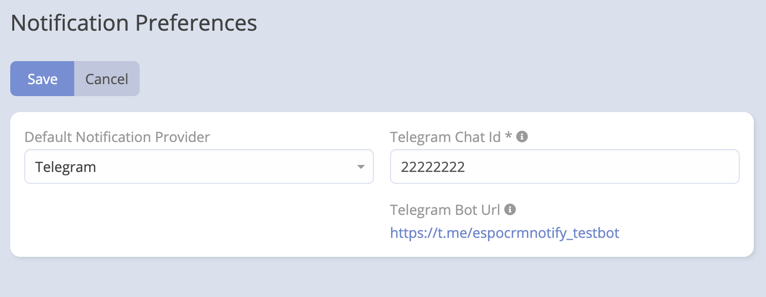Setup
Telegram Integration Setup¶
Bot Setup¶
-
Go to BotFather on Telegram.
-
Create a new bot by following the on-screen instructions from BotFather.
-
Copy the Bot ID and Bot URL provided by BotFather.
-
Open your newly created bot on Telegram and press "Start" to initialize the bot.
-
Go to @myidbot and press "Start" to get your Telegram ID. Copy the Telegram ID.
EspoCRM Setup¶
-
Navigate to Integrations -> Telegram.
-
Paste the Bot ID and Bot URL obtained from BotFather.
-
Go to Administration -> Mobile App -> Notifications Settings.
-
Set the "Default Notification Provider" to "Telegram."
-
Ensure your Telegram bot is open by visiting the Bot URL and pressing "Start."
-
Go to Notification Preferences.
-
Paste your Telegram ID in the "Telegram Chat ID" field.
Now, your EspoCRM instance is configured to use Telegram for push notifications.
Troubleshooting:¶
- Double-check the Bot ID, Bot URL, and Telegram ID for accuracy.
- Review your server logs for any error messages related to Telegram integration.