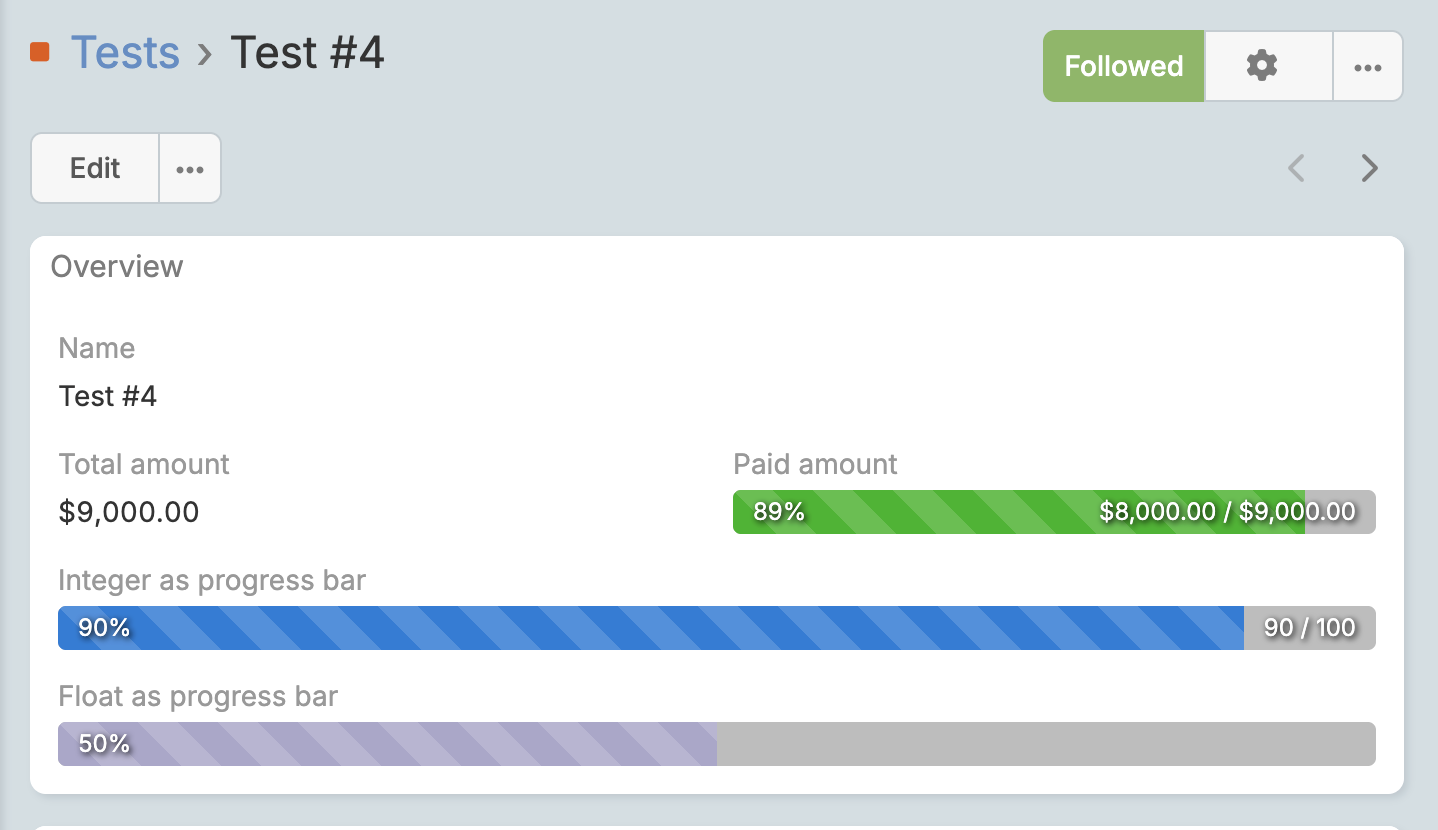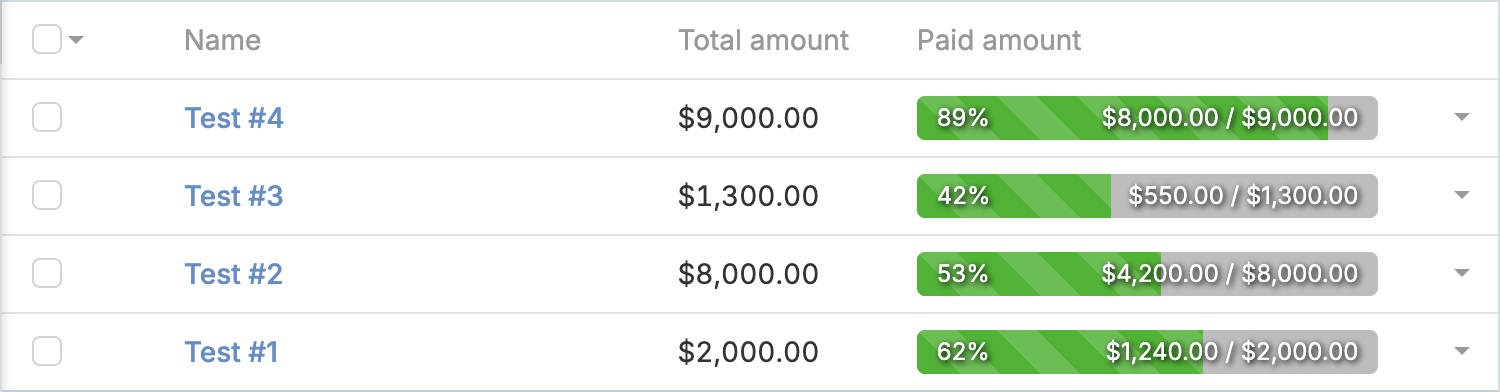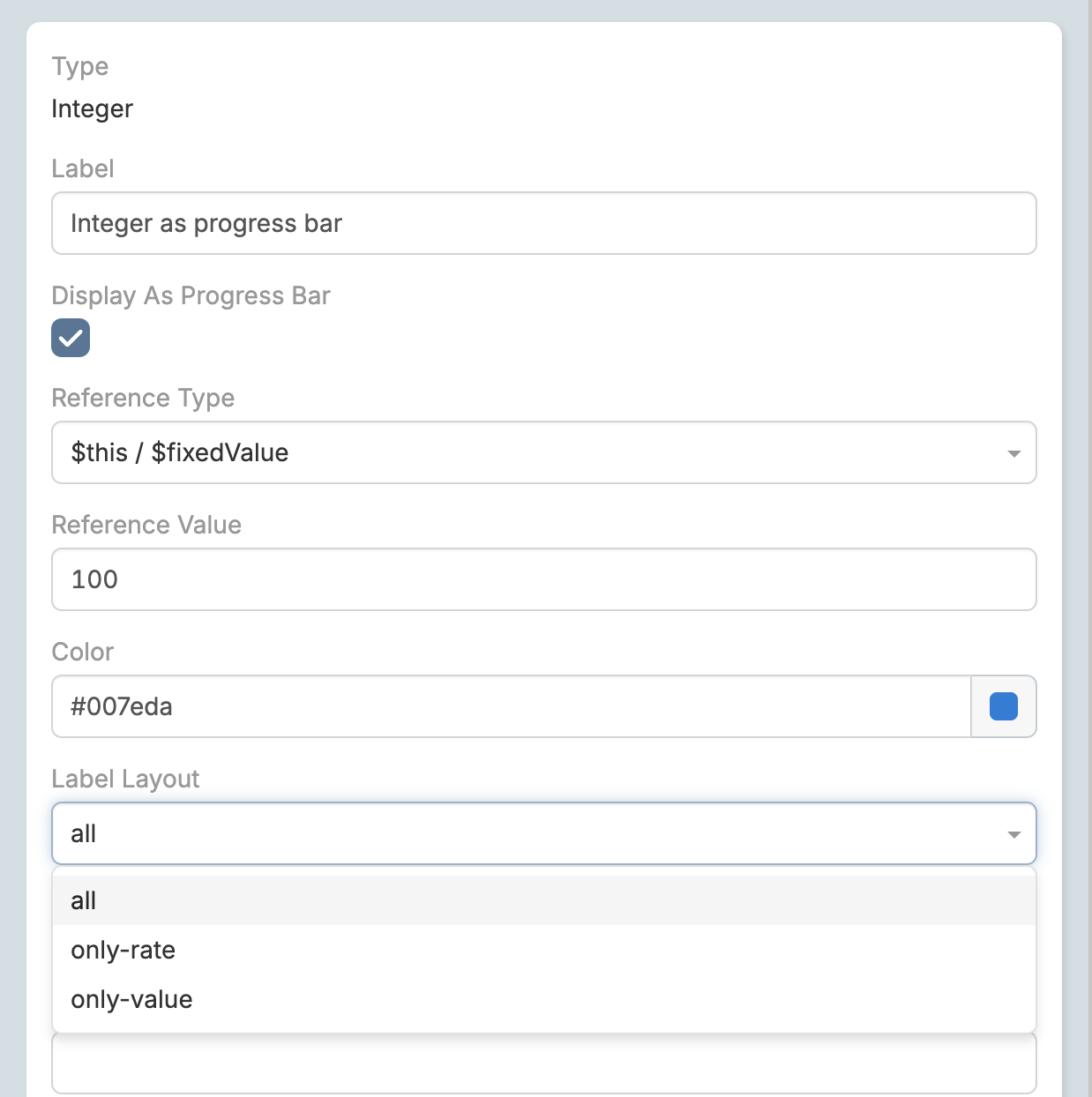Espocrm Progress Bar ¶
Overview¶
Ebla Progress Bar helps in displaying Integer, Float, and Currency fields as progress bars in both List and Detail views.
Note
Edit views will never be affected and only detail & list views will be affected.
Detail view screen¶
List view screen¶
Field Options:¶
In field manager options of Integer, Float, and Currency fields you will see new options like in the screenshot:
Color¶
Allow to select the color for the progress bar.
Label Layout¶
Control what to show inside the progress bar: rate only, value only or all.
Reference Types¶
- $this / $fixedValue.
- $other / $this.
- $this / $other.
Note
- $this refers to the target field value.
- $fixedValue will come from
Reference Valuein field options. - $other will come from
Reference Fieldin field options.
How to Enable Progress Bar¶
- Navigate to Administration → Entity Manager.
- Select the desired Entity Type.
- Go to the Fields section.
- Create a new field of type Integer, Float, or Currency.
- Enable the option Display As Progress Bar.